
The 2012 refresh of the
Apple iPad
wows, but not for the reasons so often associated with Apple products. After all, at first glance it appears to be the same product--it's just barely thicker and a tad heavier than the model that came before it. But that impression changes once you turn on the iPad's screen: That's when the new iPad not only takes your breath away but also demonstrates how Apple has redefined the tablet game--again.
Part of that redefinition is in the price. Other tablet makers continue to struggle to offer innovation at the same price the baseline iPad 2 has had for the past year. In contrast, Apple is introducing its third-generation model (Apple is calling it just “iPad,” not “iPad 3”) with a dramatically improved display at the same prices as before: $499 for 16GB, $599 for 32GB, and $699 for 64GB, plus $130 extra to add AT&T or Verizon LTE 4G connectivity (mobile broadband service extra; at launch, only Verizon will offer mobile hotspot services).
If you're contemplating which size to choose, consider this: The 64GB iPad I tried had only 57.17GB available to me before I even downloaded a thing. And all of your lovely apps, images, and high-definition 1080p videos will take up more room than before. My own images, imported via iTunes, took up more than twice the space on the new iPad as they did on the iPad 2. So you might want to consider springing for more storage, since the iPad doesn't offer any on-board expansion slots as Android tablets typically do.
iPad: It's All About the Retina Display
Apple reset the standard for displays when it introduced its Retina display for the iPhone 4. Once you've seen a mobile world without pixelated, blurry text, you can't accept anything less. That's why I was disappointed that the iPad 2 didn't have the new screen a year ago; by then I was already accustomed to the iPhone 4's higher-pixel-density display, and I was loath to settle.
With the third-generation iPad, you're definitely not settling--at least when it comes to the display. (You are with regard to the tablet's weight and size, but I'll get to that later.) This model's 2048-by-1536-pixel, 9.7-inch display successfully sets another standard, this time for what users should expect of their tablets.
This iPad is the first tablet we've tested to score Superior marks, our highest rating, across our subjective screen-quality evaluation. On our grayscale test pattern, it produced the best balance of blacks and whites we've seen; on our color-bar chart, it exhibited a lovely spread of colors, with no colors blown out at the far end of the scale (something we see often on Android tablets). The colors looked rich and warm, more so than on the iPad 2. The richness of the colors made our images seem just shy of being oversaturated, though that could be in part because we're not used to seeing the images on such a high-resolution display anywhere.
Most telling to me were the results of our still-image tests. In a group-portrait photo that matches the iPad's native resolution, the new iPad showed the most realistic skin tones and the best handling of neutral browns we've seen yet; for one person in the photo, the reddish highlights in the hair were evident for the first time on a tablet (usually, those highlights simply blend into brown). On a 4K-pixel still image that we let iTunes optimize for display on the iPad, we saw outstanding detail and more subtle color gradations than we've seen on any other tablet to date. The image popped with a sense of dimensionality we haven't seen on tablets.
Text was crisp, with no jaggies in sight. However, while text universally looked lovely on the display--not surprising given its outstanding 264 pixels per inch--we quickly noticed that the iPad's Retina display and Apple's upscaling can't perform miracles. Web images, as well as graphics in games, apps, and many magazines in the Newsstand, looked disappointingly fuzzy and overblown on the new iPad. The apps will catch up, eventually; it's a simply a matter of developer time and resources. Until then, be prepared for mixed results with your apps.
iPad Inside and Out
To be honest, I decided to focus so much on the display in this review because anyone who is buying a new iPad is likely doing so for that feature alone. Some people will rave about the 4G speeds, should they take that option; others may point to the quad-core graphics engine, which should make iPad gaming even better than it is today. For anyone considering the upgrade quandary--whether an iPad with a Retina display is worth the money, versus an iPad 2 at $100 less--the answer is yes, the display alone is worth the extra outlay. You'll feel the difference every time you read on the tablet, every time you use an app with optimized graphics, and every time you view your pictures.
You'll also see the difference whenever you play or capture a 1080p movie, or take photos with the new 5-megapixel camera (now dubbed “iSight,” and vastly improved over the iPad 2's pitiful less-than-1-megapixel camera). The camera app was a pleasure to use compared with those on the Android tablets we've looked at, too. Sure, it lacks the finer exposure controls that the Android models offer, but Apple's app simply works more smoothly--it's quicker to focus, and it's more responsive overall, which means you're more likely to get the shot you're after.
Inside the iPad, Apple has applied moderate improvements to the tablet's guts. The new slate runs on an A5X dual-core Cortex A9-based system-on-chip, but it now has a quad-core graphics engine. That translates into what appears to be reasonably powerful graphics muscle, and solid overall performance. In the benchmark tests we ran at launch, the iPad excelled at some metrics, as you can see in the GLBenchmark 2.1.2 charts below.
On other metrics, including two other GLBenchmark tests and our Web-page-load and Sunspider tests, the iPad matched the iPad 2's performance.
s will depend largely on the content you're viewing. Most things you view on the new iPad will look better than they do on the iPad 2. Books, magazines, apps, and Web pages all have the potential to look great, like nothing you've seen before, and games will be able to advance in graphical complexity beyond what we have today. It will take time, however, for developers to catch up and make that wholesale shift. Until then, be prepared: Your results will vary dramatically, ranging from disappointing to brilliant.
While this iPad lacks Siri support--an odd omission, given that last fall's iPhone 4S introduced Siri--it does add integrated voice recognition. I really liked using the built-in speech recognition tool, powered by Nuance. That said, I didn't like that I needed to be connected online, since, like Siri on the iPhone 4S, it makes calls back to the Apple servers to provide the service. But it was very accurate and responsive when I tested it. I also wish that the device had a way to perma-hold the microphone button on the keyboard (I didn't stumble across it, if one exists) so that I can dictate more than just a quick sentence here and there. I suppose, however, if that were the intent of the voice feature, I'd be using a dedicated app for that.
The Big iPad Stumble
For all of my raving about the display, I have to note that Apple broke with tradition and didn't make this iPad thinner and lighter than its predecessor. The new iPad is slightly thicker (0.37 inch) than the iPad 2 (0.34 inch), the Samsung Galaxy Tab 10.1 (0.34 inch), and the Asus Eee Pad Transformer Prime (0.33 inch). The Toshiba Excite 10 LE, which currently holds the crown as the slimmest tablet available, measures just 0.3 inch.
While I understand that the increased girth is to accommodate the new iPad's bigger battery, its 4G radio (on those models), and the Retina display, I'm more concerned about the iPad's weight. I surveyed more than a dozen editors in our offices, and all immediately noticed a difference between the new iPad and its competitors, including the iPad 2 and the lightest of the 10-inch-class Androids, the 1.12-pound Toshiba Excite 10 LE, plus the sleek 1.29-pound Asus Eee Pad Transformer Prime.
The third-generation iPad weighs 1.44 pounds for the Wi-Fi-only version and 1.46 pounds for the 4G version. It's a slight but noticeable increase from the iPad 2's weight of 1.33 pounds for the non-3G version and 1.35 pounds for the 3G version. Heavier is not the right direction for tablets to take, and it goes against the trend among competing Android models, which are becoming lighter.
The difference in weight is palpable, and it may become an issue as you use your iPad to show off content, using your dominant hand to navigate, and your weaker hand to support the device. It's also a shame, because this iPad makes reading on an LCD more viable than ever, yet the added weight will deter many people from engaging in long reading sessions. One colleague likened the weight difference between the Toshiba Excite 10 LE and the iPad to the difference between an empty cafeteria tray and another tray laden with a plate of food.
Bottom Line
Although the extra weight is a disappointment, in the scheme of things it doesn't hurt the new iPad's ascent to the throne. Apple remains firmly ahead in terms of an app ecosystem, with more than 200,000 apps deemed "iPad" apps. The new, high-resolution display will pose some challenges to the iOS developer community, but I have no doubt that the community will rise to the occasion quickly, thanks to Apple's insular product strategy.
If you're in the market for a tablet--and if you don't mind the tethers that iOS and Apple impose (devotion to iTunes, the inability to drag and drop files onto the tablet, the lack of file-level control)--then the new iPad is the clear winner. The third-gen Apple iPad redefines the tablet market, and raises the bar impossibly high for the competition.
 The 2012 refresh of the Apple iPad wows, but not for the reasons so often associated with Apple products. After all, at first glance it appears to be the same product--it's just barely thicker and a tad heavier than the model that came before it. But that impression changes once you turn on the iPad's screen: That's when the new iPad not only takes your breath away but also demonstrates how Apple has redefined the tablet game--again.
The 2012 refresh of the Apple iPad wows, but not for the reasons so often associated with Apple products. After all, at first glance it appears to be the same product--it's just barely thicker and a tad heavier than the model that came before it. But that impression changes once you turn on the iPad's screen: That's when the new iPad not only takes your breath away but also demonstrates how Apple has redefined the tablet game--again.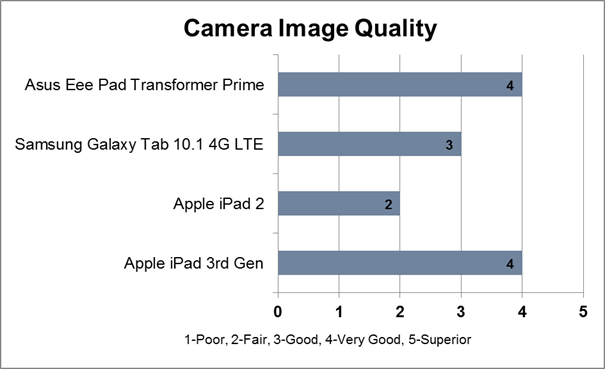
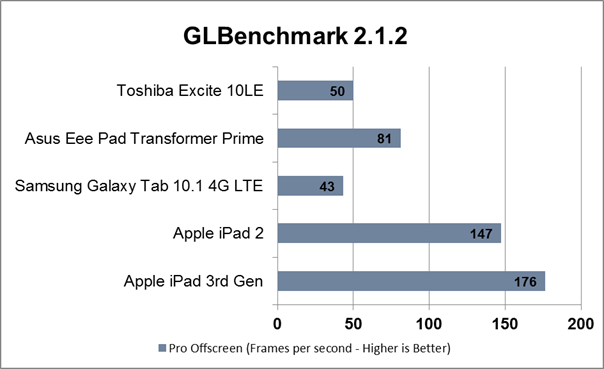
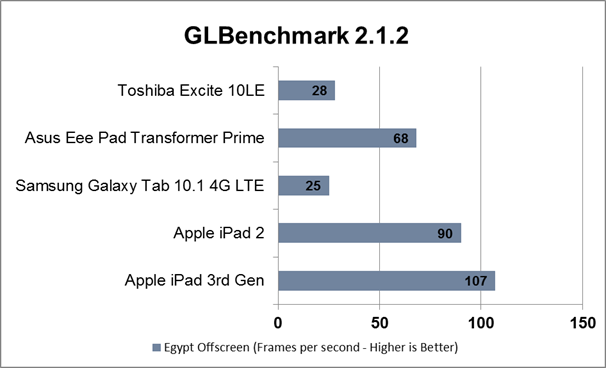









0 comments
Posts a comment